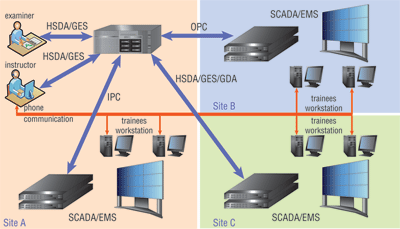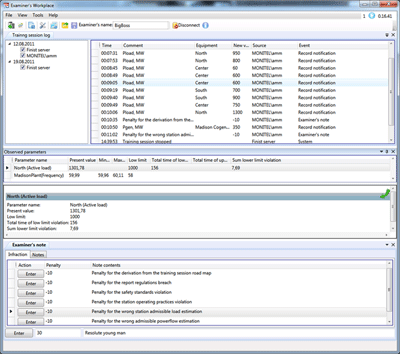INTERACTING WITH FINIST
ROLES
FINIST structures user interaction into the following functional roles:
Trainee
The person whose knowledge and skills are trained and tested in the interaction with FINIST.
Instructor
The person who conducts the training session. The instructor also responds for the personnel of the simulated control centers with whom the trainee interacts during the training session.
Technologist
The person who prepares the model of the transmission system as well as training scenarios.
Examiner
Observes the training and grades the actions of the trainee.
A single person may share roles. For example, a single person may act as a Technologist and as an Instructor. Conversely, multiple people may share a role. For example, two people may act as Instructors: one person handles the communication with the trainee while the other controls the training sessions, starts training scenarios, etc.
GRAPHICS PRESENTATION SYSTEM
In a training session, FINIST is usually connected to a SCADA/EMS system. Therefore, the trainee uses the graphics capabilities of the SCADA. However, FINIST has its own full-graphics presentation system. During the training session, it is used by the Instructor and the Examiner. If external SCADA is not available, the trainee can use this system as well.
This presentation system displays the true state of the modeled power system: powerline and breaker states, generation, powerflow, frequency, voltage levels, etc. FINIST can also calculate and display pseudo-measurements: aggregate parameters that are not themselves present in the system: for example, powerflow across a flowgate or an area control error.
Training Session Preparation
A training session preparation requires two procedures: (1) designing the initial state of the system: the bus voltages, the powerflows, etc. (2) developing training session scenarios. A scenario consists of a sequence of steps or actions, such as equipment outage or load change, to be executed at the specified time during training. Several such scenarios may be executed in parallel. For example, in a joint exercise with several participating control centers, each control center may prepare their own scenario. An example of a multi-control center training session configuration is shown below.
Training Session Control and Evaluation
The Instructor starts, controls and terminates the training session. The Instructor may accelerate the session simulated time, e.g. to speed up powerplant ramp up; or decelerate the time to focus the trainee on essential parts of the training session or system behavior, e.g. generators pulling out of synchronism. The instructor stars scenarios and may delay or cancel some of the scenario steps.
FINIST's logging system provides a detailed record of the training session events. It enables effective evaluation of the trainee and feedback on his actions. The logged events can be filtered for presentation to different users: instructor, examiner, and technologist. FINIST's log may be exported in XML and processed by common office automation software such as Microsoft Office.
As a part of the log, FINIST maintains an electronic evaluation sheet to be filled out by the examiner. As the training session progresses, the examiner enters his records into the evaluation sheets. There are several types of records: comments, infractions, bonuses, evaluations and others. Each record may carry a standardized score. The examiner can later edit the log and add further comments to the records.